You can reply to emails using Outlook 2019 instead of cPanel Webmail.
1. Open Outlook 2019.
![]()
2. Right click on the email you would wish to reply to.
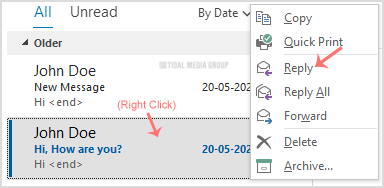
3. On the right side, the response box will open. Enter your message and click Send.

You can reply to emails using Outlook 2019 instead of cPanel Webmail.
1. Open Outlook 2019.
![]()
2. Right click on the email you would wish to reply to.
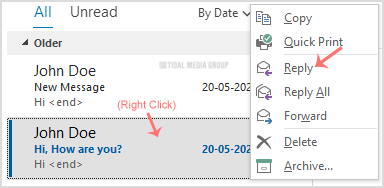
3. On the right side, the response box will open. Enter your message and click Send.

You can set up a cPanel email account with Microsoft Outlook 2019 and manage your email...
You can send email using Outlook 2019. It is quite straightforward because you do not need to...
You can forward the email to other email accounts using Outlook 2019. 1. Open Outlook...
If you want to remove email from Outlook 2019, you can easily do so. However, if you use POP,...
1. Open Outlook 2019. 2. In the left panel, you can see a list of your email accounts....

