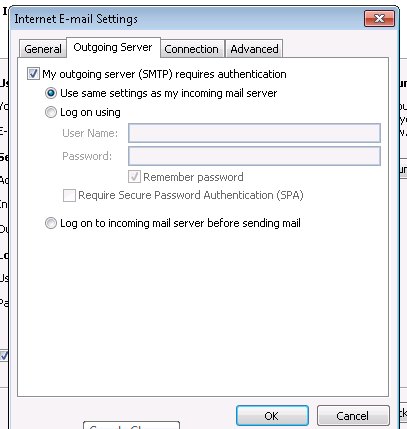How to fix the error ‘550 Relay Not Permitted’ in Microsoft Office Outlook
To enable SMTP authentication in Microsoft Office Outlook, the steps are:
- Select the Tools -> Account Settings option.
- On the Email tab, click the email account in question.
- Select "More Settings ..." which is at the bottom right area of the pop up screen
- Select Outgoing Server tab
- Enable the option ‘My Outgoing server (SMTP) requires authentication’. Click OK.